nf-core/airrflow
B-cell and T-cell Adaptive Immune Receptor Repertoire (AIRR) sequencing analysis pipeline using the Immcantation framework
4.0). The latest
stable release is
5.0.0
.
Introduction
The nf-core/airrflow pipeline allows processing BCR and TCR targeted sequencing data from bulk and single-cell sequencing protocols. It performs sequence assembly, V(D)J assignment, clonotyping, lineage reconsctruction and repertoire analysis using the Immcantation framework.
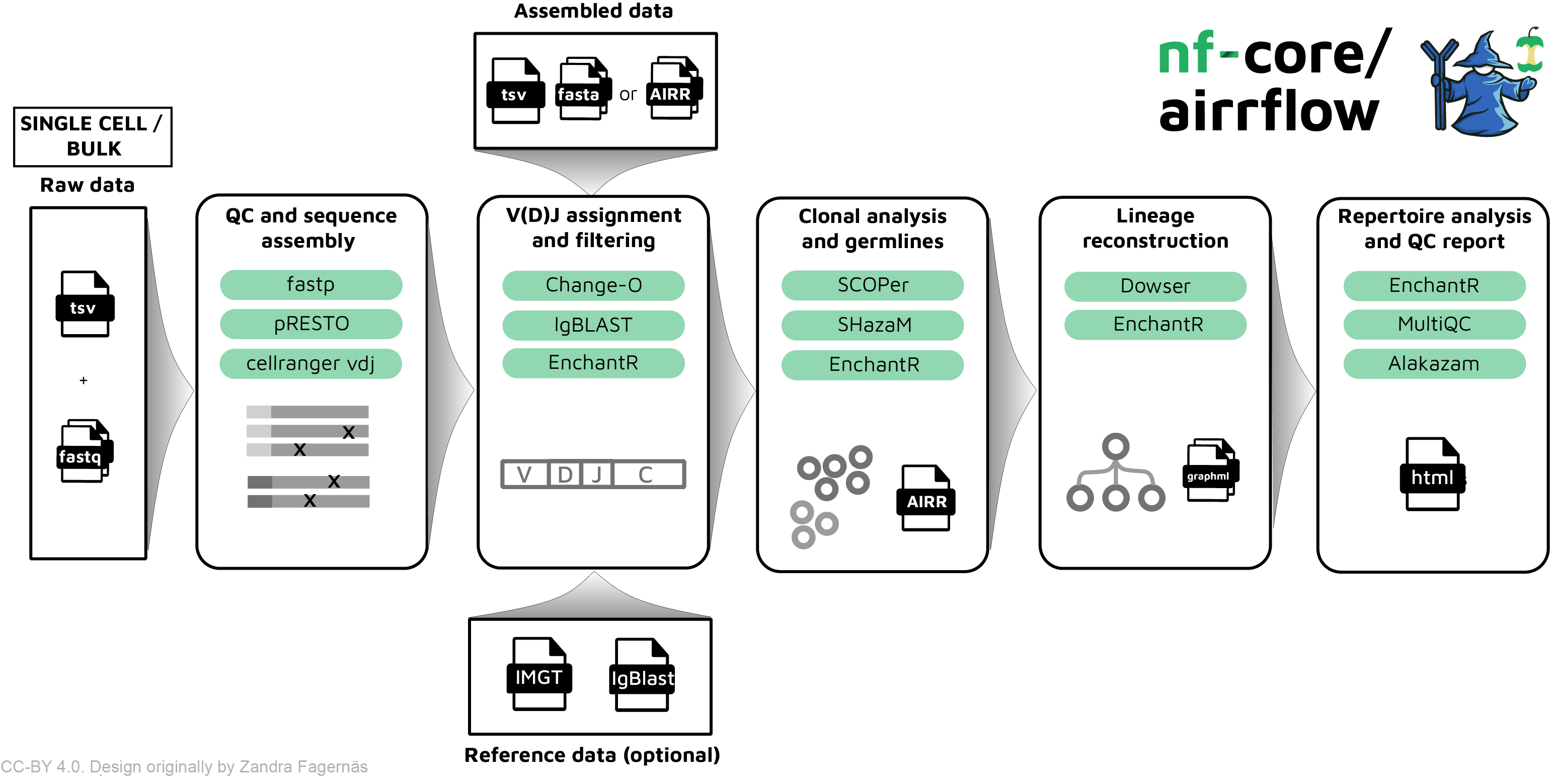
Running the pipeline
Quickstart
A typical command for running the pipeline for bulk raw fastq files is:
nextflow run nf-core/airrflow \
-profile <docker/singularity/podman/shifter/charliecloud/conda/institute> \
--mode fastq \
--input input_samplesheet.tsv \
--library_generation_method specific_pcr_umi \
--cprimers CPrimers.fasta \
--vprimers VPrimers.fasta \
--umi_length 12 \
--umi_position R1 \
--outdir resultsYou can optionally set a protocol profile if you’re running the pipeline with data from one of the supported profiles. The full list of supported profiles can be found in the section Supported protocol profiles. An example command running the NEBNext UMI protocol profile with docker containers is:
nextflow run nf-core/airrflow \
-profile nebnext_umi,docker \
--mode fastq \
--input input_samplesheet.tsv \
--outdir resultsA typical command to run the pipeline from single cell raw fastq files is:
nextflow run nf-core/airrflow -r dev \
-profile <docker/singularity/podman/shifter/charliecloud/conda/institute> \
--mode fastq \
--input input_samplesheet.tsv \
--library_generation_method sc_10x_genomics \
--reference_10x reference/refdata-cellranger-vdj-GRCh38-alts-ensembl-5.0.0.tar.gz \
--outdir ./resultsA typical command for running the pipeline departing from single-cell AIRR rearrangement tables or assembled bulk sequencing fasta data is:
nextflow run nf-core/airrflow \
-profile <docker/singularity/podman/shifter/charliecloud/conda/institute> \
--input input_samplesheet.tsv \
--mode assembled \
--outdir resultsCheck the section Input samplesheet below for instructions on how to create the samplesheet, and the Supported library generation protocols section below for examples on how to run the pipeline for different bulk and the 10xGenomics single cell sequencing protocol.
For more information about the parameters, please refer to the parameters documentation.
The command above will launch the pipeline with the docker configuration profile. See below for more information about profiles.
Note that the pipeline will create the following files in your working directory:
work # Directory containing the nextflow working files
<OUTDIR> # Finished results (configurable, see below)
.nextflow_log # Log file from Nextflow
# Other nextflow hidden files, eg. history of pipeline runs and old logs.If you wish to repeatedly use the same parameters for multiple runs, rather than specifying each flag in the command, you can specify these in a params file.
Pipeline settings can be provided in a yaml or json file via -params-file <file>.
Do not use -c <file> to specify parameters as this will result in errors. Custom config files specified with -c must only be used for tuning process resource specifications, other infrastructural tweaks (such as output directories), or module arguments (args).
The above pipeline run specified with a params file in yaml format:
nextflow run nf-core/airrflow -profile docker -params-file params.yamlwith params.yaml containing:
input: './samplesheet.csv'
outdir: './results/'
genome: 'GRCh37'
<...>You can also generate such YAML/JSON files via nf-core/launch.
Updating the pipeline
When you run the above command, Nextflow automatically pulls the pipeline code from GitHub and stores it as a cached version. When running the pipeline after this, it will always use the cached version if available - even if the pipeline has been updated since. To make sure that you’re running the latest version of the pipeline, make sure that you regularly update the cached version of the pipeline:
nextflow pull nf-core/airrflowReproducibility
It is a good idea to specify a pipeline version when running the pipeline on your data. This ensures that a specific version of the pipeline code and software are used when you run your pipeline. If you keep using the same tag, you’ll be running the same version of the pipeline, even if there have been changes to the code since.
First, go to the nf-core/airrflow releases page and find the latest pipeline version - numeric only (eg. 1.3.1). Then specify this when running the pipeline with -r (one hyphen) - eg. -r 1.3.1. Of course, you can switch to another version by changing the number after the -r flag.
This version number will be logged in reports when you run the pipeline, so that you’ll know what you used when you look back in the future. For example, at the bottom of the MultiQC reports.
To further assist in reproducibility, you can use share and re-use parameter files to repeat pipeline runs with the same settings without having to write out a command with every single parameter.
If you wish to share such profile (such as upload as supplementary material for academic publications), make sure to NOT include cluster specific paths to files, nor institutional specific profiles.
Input samplesheet
Fastq input samplesheet (bulk sequencing)
The required input file for processing raw BCR or TCR bulk targeted sequencing data is a sample sheet in TSV format (tab separated). The columns sample_id, filename_R1, filename_R2, subject_id, species, tissue, pcr_target_locus, single_cell, sex, age and biomaterial_provider are required. An example samplesheet is:
| sample_id | filename_R1 | filename_R2 | filename_I1 | subject_id | species | pcr_target_locus | tissue | sex | age | biomaterial_provider | single_cell | intervention | collection_time_point_relative | cell_subset |
|---|---|---|---|---|---|---|---|---|---|---|---|---|---|---|
| sample01 | sample1_S8_L001_R1_001.fastq.gz | sample1_S8_L001_R2_001.fastq.gz | sample1_S8_L001_I1_001.fastq.gz | Subject02 | human | IG | blood | NA | 53 | sequencing_facility | FALSE | Drug_treatment | Baseline | plasmablasts |
| sample02 | sample2_S8_L001_R1_001.fastq.gz | sample2_S8_L001_R2_001.fastq.gz | sample2_S8_L001_I1_001.fastq.gz | Subject02 | human | TR | blood | female | 78 | sequencing_facility | FALSE | Drug_treatment | Baseline | plasmablasts |
sample_id: Sample ID assigned by submitter, unique within study.filename_R1: path to fastq file with first mates of paired-end sequencing.filename_R2: path to fastq file with second mates of paired-end sequencing.filename_I1(optional): path to fastq with illumina index and UMI (unique molecular identifier) barcode.subject_id: Subject ID assigned by submitter, unique within study.species: species from which the sample was taken. Supported species arehumanandmouse.tissue: tissue from which the sample was taken. E.g.blood,PBMC,brain.pcr_target_locus: Designation of the target locus (IGorTR).biomaterial_provider: Institution / research group that provided the samples.sex: Subject biological sex (female,male, etc.).age: Subject biological age.single_cell: TRUE or FALSE.
Other optional columns can be added. These columns will be available when building the contrasts for the repertoire comparison report. It is recommended that these columns also follow the AIRR nomenclature. Examples are:
intervention: Description of intervention.disease_diagnosis: Diagnosis of subject.collection_time_point_relative: Time point at which sample was taken, relative tocollection_time_point_reference(e.g. 14d, 6 months, baseline).collection_time_point_reference: Event in the study schedule to whichSample collection timerelates to (e.g. primary vaccination, intervention start).cell_subset: Commonly-used designation of isolated cell population.
The metadata specified in the input file will then be automatically annotated in a column with the same header in the tables generated by the pipeline.
Fastq input samplesheet (single cell sequencing)
The required input file for processing raw BCR or TCR single cell targeted sequencing data is a sample sheet in TSV format (tab separated). The columns sample_id, filename_R1, filename_R2, subject_id, species, tissue, pcr_target_locus, single_cell, sex, age and biomaterial_provider are required. You can refer to the bulk fastq input section for documentation on the individual columns.
An example samplesheet is:
| sample_id | filename_R1 | filename_R2 | subject_id | species | pcr_target_locus | tissue | sex | age | biomaterial_provider | single_cell | intervention | collection_time_point_relative | cell_subset |
|---|---|---|---|---|---|---|---|---|---|---|---|---|---|
| sample01 | sample1_S1_L001_R1_001.fastq.gz | sample1_S1_L001_R2_001.fastq.gz | Subject02 | human | IG | blood | NA | 53 | sequencing_facility | FALSE | Drug_treatment | Baseline | plasmablasts |
| sample02 | sample2_S1_L001_R1_001.fastq.gz | sample2_S1_L001_R2_001.fastq.gz | Subject02 | human | TR | blood | female | 78 | sequencing_facility | FALSE | Drug_treatment | Baseline | plasmablasts |
FASTQ files must confirm the 10xGenomics cellranger naming conventions
>[SAMPLE-NAME]_S1_L00[LANE-NUMBER]_[READ-TYPE]_001.fastq.gzRead type is one of
I1: Sample index read (optional)I2: Sample index read (optional)R1: Read 1R2: Read 2
Assembled input samplesheet (bulk or single-cell sequencing)
The required input file for processing raw BCR or TCR bulk targeted sequencing data is a sample sheet in TSV format (tab separated). The columns sample_id, filename, subject_id, species, tissue, single_cell, sex, age and biomaterial_provider are required. All fields are explained in the previous section, with the only difference being that there is only one filename column for the assembled input samplesheet. The provided file will be different from assembled single-cell or bulk data:
filenamefor single-cell assembled data: path toairr_rearrangement.tsvfile, for example the one generated when processing the 10x Genomics scBCRseq / scTCRseq with 10x Genomics cellrangercellranger vdjorcellranger multi. The field accepts any tsv tables following the AIRR rearrangement Schema specification. See here for more details on the cellranger output.filenamefor bulk assembled data: path tosequences.fastafile, containing the assembled and error-corrected reads.
The required input file for processing raw BCR or TCR bulk targeted sequencing data is a sample sheet in TSV format (tab separated). The columns sample_id, filename, subject_id, species, tissue, single_cell, pcr_target_locus, sex, age and biomaterial_provider are required.
An example samplesheet is:
| filename | species | subject_id | sample_id | tissue | sex | age | biomaterial_provider | pcr_target_locus | single_cell |
|---|---|---|---|---|---|---|---|---|---|
| sc5p_v2_hs_PBMC_1k_b_airr_rearrangement.tsv | human | subject_x | sc5p_v2_hs_PBMC_1k_5fb | PBMC | NA | NA | 10x Genomics | IG | TRUE |
| bulk-Laserson-2014.fasta | human | PGP1 | PGP1 | PBMC | male | NA | Laserson-2014 | IG | FALSE |
Supported AIRR metadata fields
nf-core/airrflow offers full support for the AIRR standards 1.4 metadata annotation. The minimum metadata fields that are needed by the pipeline are listed in the table below. Other non-mandatory AIRR fields can be provided in the input samplesheet, which will be available for reporting and introducing comparisons among repertoires.
| AIRR field | Type | Parameter Name | Description |
|---|---|---|---|
| sample_id | Samplesheet column | Sample ID assigned by submitter, unique within study | |
| subject_id | Samplesheet column | Subject ID assigned by submitter, unique within study | |
| species | Samplesheet column | Subject species | |
| tissue | Samplesheet column | Sample tissue | |
| pcr_target_locus | Samplesheet column | Designation of the target locus (IG or TR) | |
| sex | Samplesheet column | Subject sex | |
| age | Samplesheet column | Subject age | |
| biomaterial_provider | Samplesheet column | Name of sample biomaterial provider | |
| library_generation_method | Parameter | --library_generation_method | Generic type of library generation |
Supported protocol profiles
NEBNext Immune Sequencing Kit
You can use the nebnext_umi_bcr or nebnext_umi_tcr preset defaults for analyzing bulk fastq sequencing data that was generated with the NEB Immune Profiling kit. An example using docker containers for the analysis is:
nextflow run nf-core/airrflow -r <release> \
-profile nebnext_umi_bcr,docker \
--input input_samplesheet.tsv \
--outdir resultsThis profile executes the commands based on the pRESTO pre-set pipeline presto-abseq.sh. A summary of the performed steps is:
- Filter sequences by base quality.
- Score and mask the provided R1 primers and R2 template switch oligo. Primer defaults are taken from the Immcantation repository.
- Pair sequences, build UMI consensus sequence.
- Assemble read pairs with the pRESTO
AssemblePairs sequentialoption. - Align and annotate the internal C Region (for the BCR specific protocol) for a more specific isotype annotation.
- Remove duplicate sequences and filter to sequences with at least 2 supporting sources.
Please note that the default primer sequences and internal CRegion sequences are for human. If you wish to run this protocol on mouse or other species, please provide the alternative primers:
nextflow run nf-core/airrflow -r <release> \
-profile nebnext_umi_bcr,docker \
--input input_samplesheet.tsv \
--cprimers <path/to/constant_region_primers> \
--internal_cregion_sequences <path/to/internal_cregion_sequences> \
--outdir resultsClontech / Takara SMARTer Human BCR Profiling kit
You can use the clontech_umi_bcr or clontech_umi_tcr preset defaults for analyzing bulk fastq sequencing data that was generated with the Takara SMARTer Human Profiling kit. An example using docker containers for the analysis is:
nextflow run nf-core/airrflow -r <release> \
-profile clontech_umi_bcr,docker \
--input input_samplesheet.tsv \
--outdir resultsThis profile executes the sequence assembly commands based on the pRESTO pre-set pipeline presto-clontech-umi.sh. A summary of the performed steps is:
- Filter sequences by base quality.
- Align and annotate the universal C region seqeunces in the R1 reads. Defaults are taken from the Immcantation repository.
- Identify the primers sequences and UMI (12 nt length) in the R2 reads.
- Pair sequences, build UMI consensus sequence.
- Assemble read pairs with the pRESTO
AssemblePairs sequentialoption. - Align and annotate the C Region sequences.
- Remove duplicate sequences and filter to sequences with at least 2 supporting sources.
After the sequence assembly steps, the remaining steps are common for all protocols.
Please note that the default primer sequences and internal CRegion sequences are for human. If you wish to run this protocol on mouse or other species, please provide the alternative primer sequences:
nextflow run nf-core/airrflow -r <release> \
-profile clontech_umi_bcr,docker \
--input input_samplesheet.tsv \
--cprimers <path/to/reverse_complemented_universal_Cregion_sequences> \
--outdir resultsSupported bulk library generation methods (protocols)
When processing bulk sequencing data departing from raw fastq reads, several sequencing protocols are supported which can be provided with the parameter --library_generation_method.
The following table matches the library generation methods as described in the AIRR metadata annotation guidelines to the value that can be provided to the --library_generation_method parameter.
| Library generation methods (AIRR) | Description | Name in pipeline | Commercial protocols |
|---|---|---|---|
| RT(RHP)+PCR | RT-PCR using random hexamer primers | Not supported | |
| RT(oligo-dT)+PCR | RT-PCR using oligo-dT primers | Not supported | |
| RT(oligo-dT)+TS+PCR | 5’-RACE PCR (i.e. RT is followed by a template switch (TS) step) using oligo-dT primers | dt_5p_race | |
| RT(oligo-dT)+TS(UMI)+PCR | 5’-RACE PCR using oligo-dT primers and template switch primers containing UMI | dt_5p_race_umi | TAKARA SMARTer TCR v2, TAKARA SMARTer BCR |
| RT(specific)+PCR | RT-PCR using transcript-specific primers | specific_pcr | |
| RT(specific)+TS+PCR | 5’-RACE PCR using transcript- specific primers | Not supported | |
| RT(specific)+TS(UMI)+PCR | 5’-RACE PCR using transcript- specific primers and template switch primers containing UMIs | Not supported | |
| RT(specific+UMI)+PCR | RT-PCR using transcript-specific primers containing UMIs | specific_pcr_umi | |
| RT(specific+UMI)+TS+PCR | 5’-RACE PCR using transcript- specific primers containing UMIs | Not supported | |
| RT(specific)+TS | RT-based generation of dsDNA without subsequent PCR. This is used by RNA-seq kits. | Not supported |
Multiplex specific PCR (with or without UMI)
This sequencing type requires setting --library_generation_method specific_pcr_umi if UMI barcodes were used, or --library_generation_method specific_pcr if no UMI barcodes were used (sans-umi). If the option without UMI barcodes is selected, the UMI length will be set automatically to 0.
It is required to provide the sequences for the V-region primers as well as the C-region primers used in the specific PCR amplification. Some examples of UMI and barcode configurations are provided. Depending on the position of the C-region primer, V-region primers and UMI barcodes, there are several possibilities detailed in the following subsections.
R1 read contains C primer (and UMI barcode)
The --cprimer_position and --umi_position (if UMIs are used) parameters need to be set to R1 (this is the default).
If there are extra bases between the UMI barcode and C primer, specify the number of bases with the --cprimer_start parameter (default zero). Set --cprimer_position R1 (this is the default).
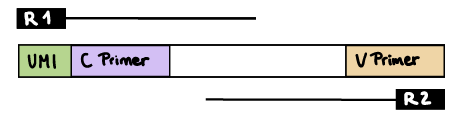
nextflow run nf-core/airrflow -profile docker \
--input samplesheet.tsv \
--library_generation_method specific_pcr_umi \
--cprimers CPrimers.fasta \
--vprimers VPrimers.fasta \
--umi_length 12 \
--umi_position R1 \
--cprimer_start 0 \
--cprimer_position R1 \
--outdir ./resultsIf UMIs are not used:
nextflow run nf-core/airrflow -profile docker \
--input samplesheet.tsv \
--library_generation_method specific_pcr \
--cprimers CPrimers.fasta \
--vprimers VPrimers.fasta \
--cprimer_start 0 \
--cprimer_position R1 \
--outdir ./resultsR1 read contains V primer (and UMI barcode)
The --umi_position parameter needs to be set to R1 (if UMIs are used), and --cprimer_position to R2.
If there are extra bases between the UMI barcode and V primer, specify the number of bases with the --vprimer_start parameter (default zero).
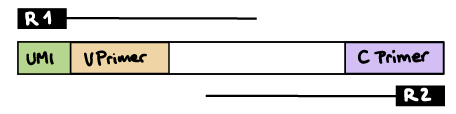
nextflow run nf-core/airrflow -profile docker \
--input samplesheet.tsv \
--library_generation_method specific_pcr_umi \
--cprimers CPrimers.fasta \
--vprimers VPrimers.fasta \
--umi_length 12 \
--umi_position R1 \
--vprimer_start 0 \
--cprimer_position R2 \
--outdir ./resultsIf UMIs are not used:
nextflow run nf-core/airrflow -profile docker \
--input samplesheet.tsv \
--library_generation_method specific_pcr \
--cprimers CPrimers.fasta \
--vprimers VPrimers.fasta \
--vprimer_start 0 \
--cprimer_position R2 \
--outdir resultsR2 read contains C primer (and UMI barcode)
The --umi_position and --cprimer_position parameters need to be set to R2.
If there are extra bases between the UMI barcode and C primer, specify the number of bases with the --cprimer_start parameter (default zero).
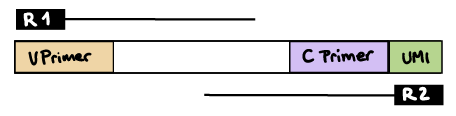
nextflow run nf-core/airrflow -profile docker \
--input samplesheet.tsv \
--library_generation_method specific_pcr_umi \
--cprimers CPrimers.fasta \
--vprimers VPrimers.fasta \
--umi_length 12 \
--umi_position R2 \
--cprimer_start 0 \
--cprimer_position R2 \
--outdir ./resultsUMI barcode is provided in the index file
If the UMI barcodes are provided in an additional index file, please provide it in the column filename_I1 in the input samplesheet and additionally set the --index_file parameter. Specify the UMI barcode length with the --umi_length parameter. You can optionally specify the UMI start position in the index sequence with the --umi_start parameter (the default is 0).
For example:
nextflow run nf-core/airrflow -profile docker \
--input samplesheet.tsv \
--library_generation_method specific_pcr_umi \
--cprimers Cprimers.fasta \
--vprimers Vprimers.fasta \
--cprimer_position R1 \
--index_file \
--umi_length 12 \
--umi_start 6 \
--outdir ./resultsdT-Oligo RT and 5’RACE PCR
This sequencing type requires setting --library_generation_method race_5p_umi or --library_generation_method race_5p_umi if UMIs are not being employed, and providing sequences for the C-region primers as well as the linker or template switch oligo sequences with the parameter --race_linker. Examples are provided below to run airrflow to process amplicons generated with the TAKARA 5’RACE SMARTer Human BCR and TCR protocols (library structure schema shown below).
Takara Bio SMARTer Human BCR
The read configuration when sequencing with the TAKARA Bio SMARTer Human BCR protocol is the following:
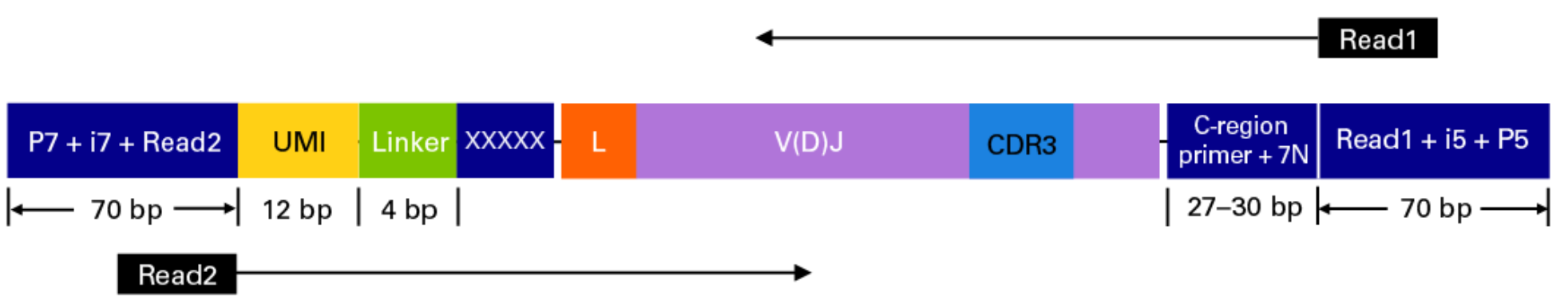
nextflow run nf-core/airrflow -profile docker \
--input samplesheet.tsv \
--library_generation_method dt_5p_race_umi \
--cprimers CPrimers.fasta \
--race_linker linker.fasta \
--umi_length 12 \
--umi_position R2 \
--cprimer_start 7 \
--cprimer_position R1 \
--outdir ./resultsTakara Bio SMARTer Human TCR v2
The read configuration when sequencing with the Takara Bio SMARTer Human TCR v2 protocol is the following:
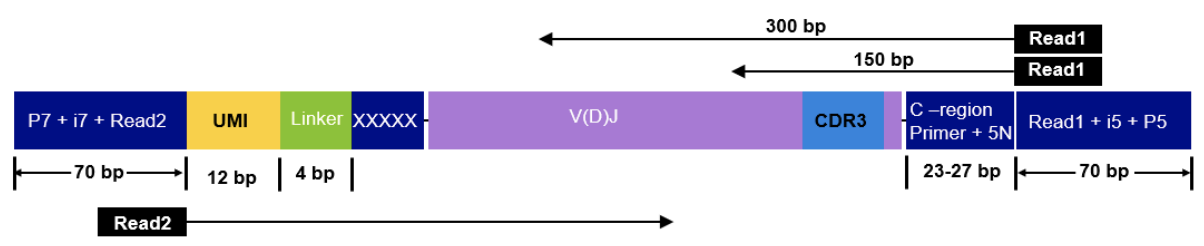
nextflow run nf-core/airrflow -profile docker \
--input samplesheet.tsv \
--library_generation_method dt_5p_race_umi \
--cprimers CPrimers.fasta \
--race_linker linker.fasta \
--umi_length 12 \
--umi_position R2 \
--cprimer_start 5 \
--cprimer_position R1 \
--outdir ./resultsFor this protocol, the takara linkers are:
>takara-linker
GTACAnd the C-region primers are:
>TRAC
CAGGGTCAGGGTTCTGGATATN
>TRBC
GGAACACSTTKTTCAGGTCCTC
>TRDC
GTTTGGTATGAGGCTGACTTCN
>TRGC
CATCTGCATCAAGTTGTTTATCUMI barcode handling
Unique Molecular Identifiers (UMIs) enable the quantification of BCR or TCR abundance in the original sample by allowing to distinguish PCR duplicates from original sample duplicates. The UMI indices are random nucleotide sequences of a pre-determined length that are added to the sequencing libraries before any PCR amplification steps, for example as part of the primer sequences.
The UMI barcodes are typically read from an index file but sometimes can be provided at the start of the R1 or R2 reads:
-
UMIs in the index file: if the UMI barcodes are provided in an additional index file, set the
--index_fileparameter. Specify the UMI barcode length with the--umi_lengthparameter. You can optionally specify the UMI start position in the index sequence with the--umi_startparameter (the default is 0). -
UMIs in R1 or R2 reads: if the UMIs are contained within the R1 or R2 reads, set the
--umi_positionparameter toR1orR2, respectively. Specify the UMI barcode length with the--umi_lengthparameter. -
No UMIs in R1 or R2 reads: if no UMIs are present in the samples, specify
--umi_length 0to use the sans-UMI subworkflow.
Supported single cell library generation methods (protocols)
When processing single cell sequencing data departing from raw fastq reads, currently only a --library_generation_method to support 10xGenomics data is available.
| Library generation methods | Description | Name in pipeline | Commercial protocols |
|---|---|---|---|
| RT(RHP)+PCR | sequencing data produced from Chromium single cell 5’V(D)J libraries containing cellular barcodes and UMIs. | sc_10x_genomics | 10xGenomics |
10xGenomics
This sequencing type requires setting --library_generation_method sc_10x_genomics.
The cellranger vdj automatically uses the Chromium cellular barcodes and UMIs to perform sequence assembly, paired clonotype calling and to assemble V(D)J transcripts per cell.
Examples are provided below to run airrflow to process 10xGenomics raw FASTQ data.
nextflow run nf-core/airrflow -r dev \
-profile <docker/singularity/podman/shifter/charliecloud/conda/institute> \
--mode fastq \
--input input_samplesheet.tsv \
--library_generation_method sc_10x_genomics \
--reference_10x reference/refdata-cellranger-vdj-GRCh38-alts-ensembl-5.0.0.tar.gz \
--outdir ./results10xGenomics reference
10xGenomics requires a reference. This can be provided using the --reference_10x parameter.
- The 10xGenomics reference can be downloaded from the download page
- To generate a V(D)J segment fasta file as reference from IMGT one can follow the cellranger docs.
Core Nextflow arguments
These options are part of Nextflow and use a single hyphen (pipeline parameters use a double-hyphen).
-profile
Use this parameter to choose a configuration profile. Profiles can give configuration presets for different compute environments.
Several generic profiles are bundled with the pipeline which instruct the pipeline to use software packaged using different methods (Docker, Singularity, Podman, Shifter, Charliecloud, Apptainer, Conda) - see below.
We highly recommend the use of Docker or Singularity containers for full pipeline reproducibility, however when this is not possible, Conda is also supported.
The pipeline also dynamically loads configurations from https://github.com/nf-core/configs when it runs, making multiple config profiles for various institutional clusters available at run time. For more information and to see if your system is available in these configs please see the nf-core/configs documentation.
Note that multiple profiles can be loaded, for example: -profile test,docker - the order of arguments is important!
They are loaded in sequence, so later profiles can overwrite earlier profiles.
If -profile is not specified, the pipeline will run locally and expect all software to be installed and available on the PATH. This is not recommended, since it can lead to different results on different machines dependent on the computer enviroment.
test- A profile with a complete configuration for automated testing
- Includes links to test data so needs no other parameters
docker- A generic configuration profile to be used with Docker
singularity- A generic configuration profile to be used with Singularity
podman- A generic configuration profile to be used with Podman
shifter- A generic configuration profile to be used with Shifter
charliecloud- A generic configuration profile to be used with Charliecloud
apptainer- A generic configuration profile to be used with Apptainer
conda- A generic configuration profile to be used with Conda. Please only use Conda as a last resort i.e. when it’s not possible to run the pipeline with Docker, Singularity, Podman, Shifter, Charliecloud, or Apptainer.
-resume
Specify this when restarting a pipeline. Nextflow will use cached results from any pipeline steps where the inputs are the same, continuing from where it got to previously. For input to be considered the same, not only the names must be identical but the files’ contents as well. For more info about this parameter, see this blog post.
You can also supply a run name to resume a specific run: -resume [run-name]. Use the nextflow log command to show previous run names.
-c
Specify the path to a specific config file (this is a core Nextflow command). See the nf-core website documentation for more information.
Custom configuration
Resource requests
Whilst the default requirements set within the pipeline will hopefully work for most people and with most input data, you may find that you want to customise the compute resources that the pipeline requests. Each step in the pipeline has a default set of requirements for number of CPUs, memory and time. For most of the steps in the pipeline, if the job exits with any of the error codes specified here it will automatically be resubmitted with higher requests (2 x original, then 3 x original). If it still fails after the third attempt then the pipeline execution is stopped.
To change the resource requests, please see the max resources and tuning workflow resources section of the nf-core website.
Custom Containers
In some cases you may wish to change which container or conda environment a step of the pipeline uses for a particular tool. By default nf-core pipelines use containers and software from the biocontainers or bioconda projects. However in some cases the pipeline specified version may be out of date.
To use a different container from the default container or conda environment specified in a pipeline, please see the updating tool versions section of the nf-core website.
Custom Tool Arguments
A pipeline might not always support every possible argument or option of a particular tool used in pipeline. Fortunately, nf-core pipelines provide some freedom to users to insert additional parameters that the pipeline does not include by default.
To learn how to provide additional arguments to a particular tool of the pipeline, please see the customising tool arguments section of the nf-core website.
nf-core/configs
In most cases, you will only need to create a custom config as a one-off but if you and others within your organisation are likely to be running nf-core pipelines regularly and need to use the same settings regularly it may be a good idea to request that your custom config file is uploaded to the nf-core/configs git repository. Before you do this please can you test that the config file works with your pipeline of choice using the -c parameter. You can then create a pull request to the nf-core/configs repository with the addition of your config file, associated documentation file (see examples in nf-core/configs/docs), and amending nfcore_custom.config to include your custom profile.
See the main Nextflow documentation for more information about creating your own configuration files.
If you have any questions or issues please send us a message on Slack on the #configs channel.
Running in the background
Nextflow handles job submissions and supervises the running jobs. The Nextflow process must run until the pipeline is finished.
The Nextflow -bg flag launches Nextflow in the background, detached from your terminal so that the workflow does not stop if you log out of your session. The logs are saved to a file.
Alternatively, you can use screen / tmux or similar tool to create a detached session which you can log back into at a later time.
Some HPC setups also allow you to run nextflow within a cluster job submitted your job scheduler (from where it submits more jobs).
Nextflow memory requirements
In some cases, the Nextflow Java virtual machines can start to request a large amount of memory.
We recommend adding the following line to your environment to limit this (typically in ~/.bashrc or ~./bash_profile):
NXF_OPTS='-Xms1g -Xmx4g'